Updated: April 4, 2024
The CDAP Program developed by the Government of Canada aids small and medium-sized businesses in increasing their competitiveness by adopting digital technologies. As most government grants, they are given on a first-come first serve basis.
Although the CDAP Stream 2 program closed for new applications on February 20, 2024, CDAP Stream 1 still remains open for new applications but we expect it to close before the originally planned end date in March 2025.
See below for CDAP eligibility and eligible cost, or skip straight to the CDAP application instructions.
Most Canadian registered businesses are eligible for the Grow Your Business Online Grant for $2,400.
You are eligible if your Canadian business:
Note: the grant eligibility criteria was expanded in October 2022 to include companies with gross revenues over $30,000 in the last 12 months of operation (no employee requirement). If you’re not sure if your business is eligible, contact Innovation, Science and Economic Development Canada (ISED) directly via their CDAP contact form / chat or toll-free in Canada 1-800-328-6189.
The following is directly copied from an email to a successful applicant from the government:
Purchases must be related to eCommerce (ie. buying and selling online). It cannot be a business cost like Wi-Fi connectivity. It should be directly related to e-commerce, so provide a rational reason for your item description!
Micro-grants are reimbursements, meaning that you will only be reimbursed for costs after the grant approval date.
Microgrants are also in the form of an EFT. You will get detailed instructions by email about this as well.
You must be adopting something new—hence the name Canada Digital Adoption Program! The micro-grant does not cover the cost of an existing Shopify or marketing plan you already adopted before participation in CDAP.
The last thing to remember is that the grant does not cover tax, so you may want to go over the $2400 maximum amount. This also ensures you get the most money possible in case any costs are ineligible after our grant reviewers review your submission. So, for instance, you spent $2400, including tax, you would be reimbursed less than that. Say that one of your costs was also ineligible, and you would be reimbursed even less.
In addition, Small Business BC provided these bullet points (this applies across all provinces and territories):
Eligible costs include, but are not limited to, the following:
Ineligible costs include, but are not limited to the following:
Other costs maybe eligible. After completing your application, ask your government-assigned e-Commerce advisor if you have questions about eligibility. If you haven’t applied yet, contact ISED directly.
Sources:
Small Business BC Grow Your Business Online Program (eligible & ineligible costs)
Grow Your Business Online: Service Provider Application Guide
To begin, go to the ISED Canada CDAP page.
Select the Get up to $2,400 to grow your business online option.
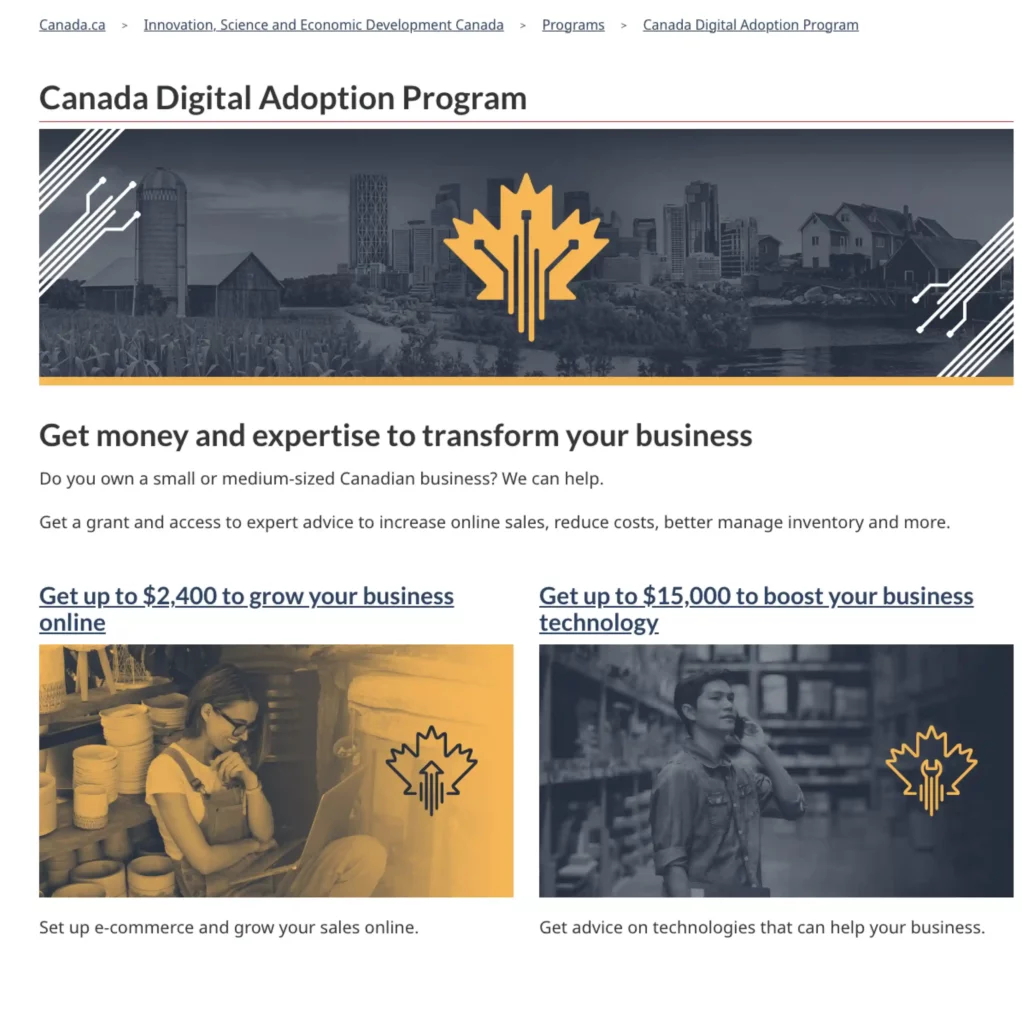
Scroll down and click the Apply now button.
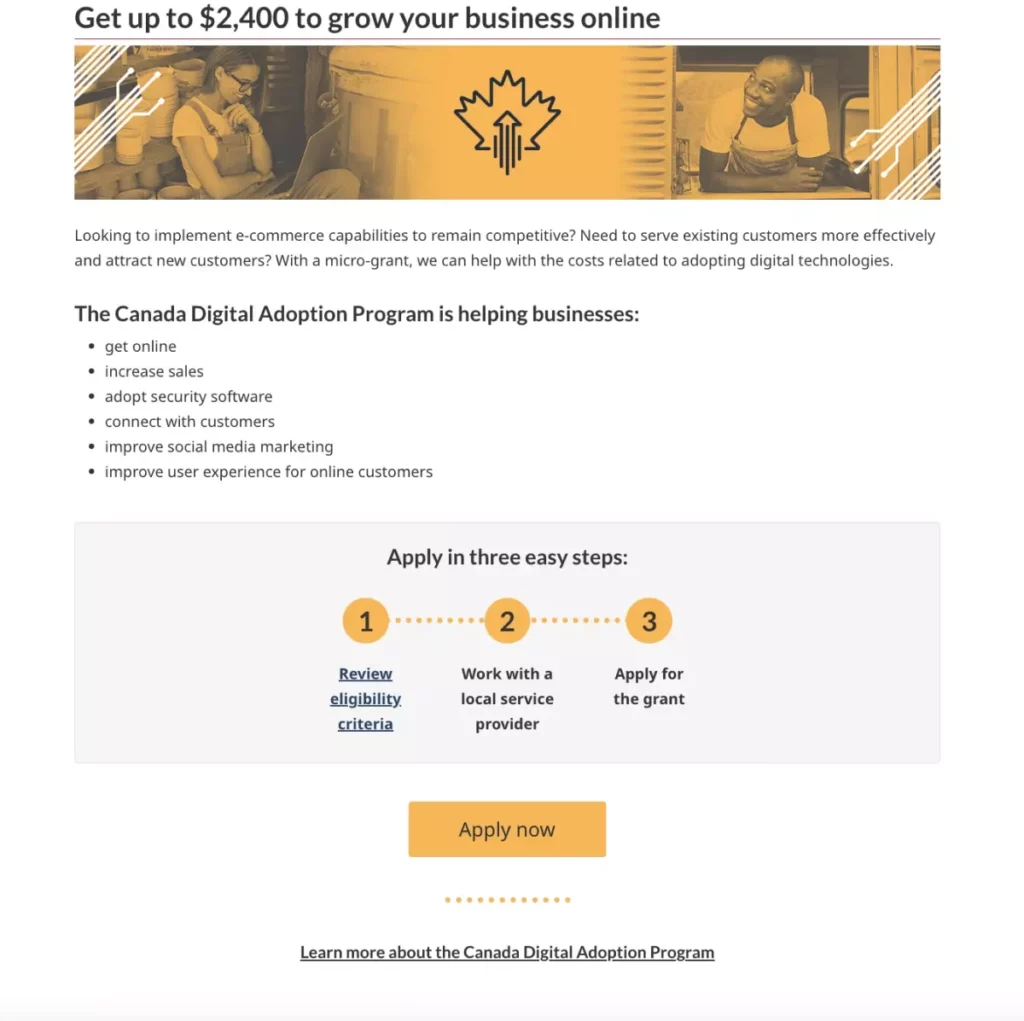
If your business is registered in B.C., select British Columbia and select Small Business BC as your local or regional service provider from the drop down. You’ll be taken to the SBBC site.
Each province has different organizations that administrator the grant – the rest of this guide has screenshots from the SBBC / Digital Main Street path as an example, but the questions steps after registration in step 7 are similar (jump to step 8).
Note that for indigenous businesses, you will apply separately through the Canadian Council for Aboriginal Business or your local service provider.
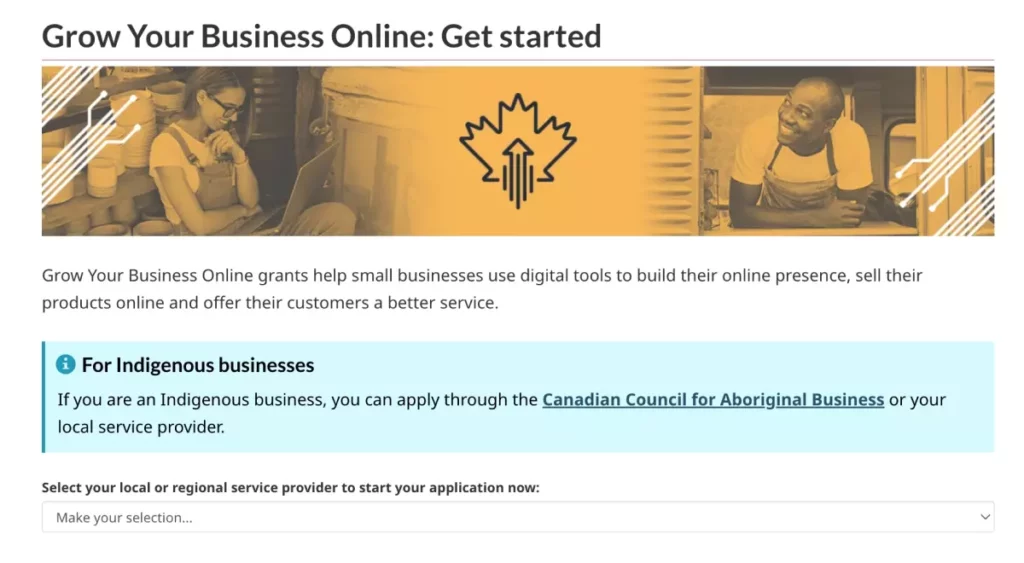
Scroll down and click Apply now button.
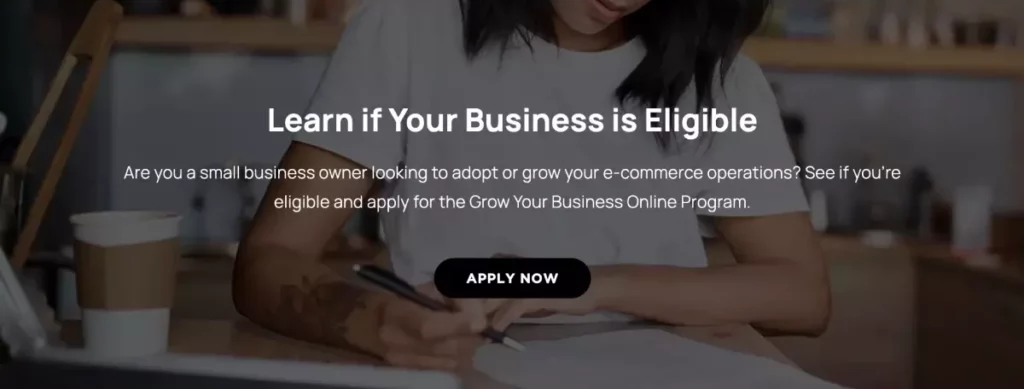
Review the eligibility criteria to ensure that your business qualifies for the CDAP grant.
Once confirming that your business is eligible, scroll and select this second Apply Now button.
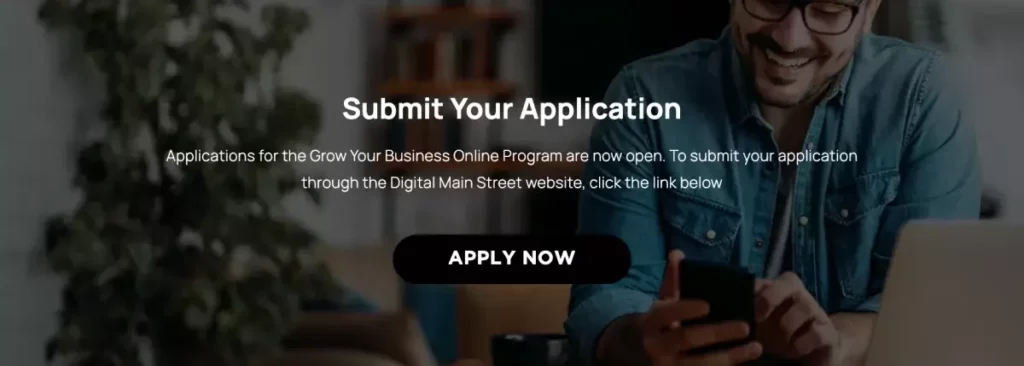
Now, you will be transferred to Digital Main Street’s CDAP Grow Your Business Online page.
Click the Create an Account Now button, or login if you have a Digital Main Street account already.

Follow the instructions to create an account.
Enter your personal and business info to create your account, check the privacy confirmation and click Create.
Note: if you have a Digital Main Street business account, you’ll need to create another account with a different email.
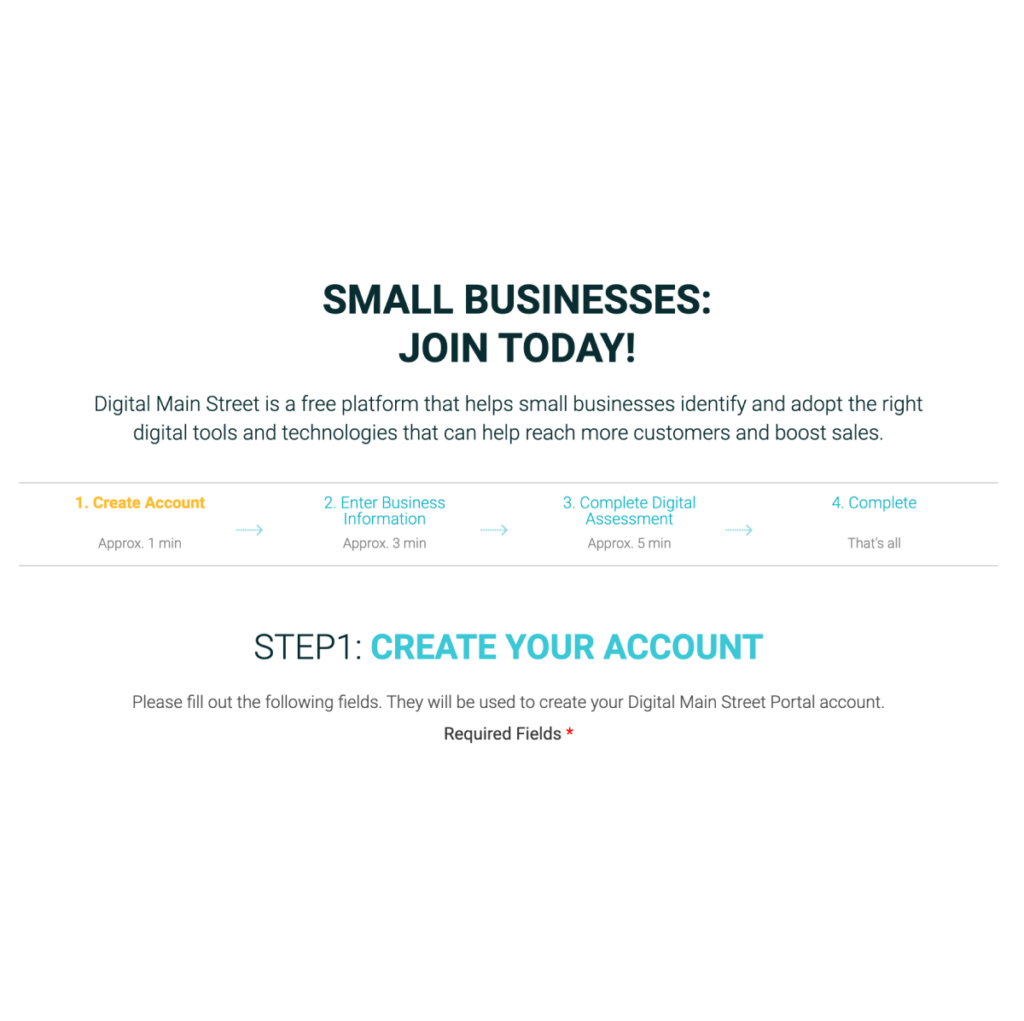
Input your business information. You will need to put in the following:
Once you’re done, click on Continue.
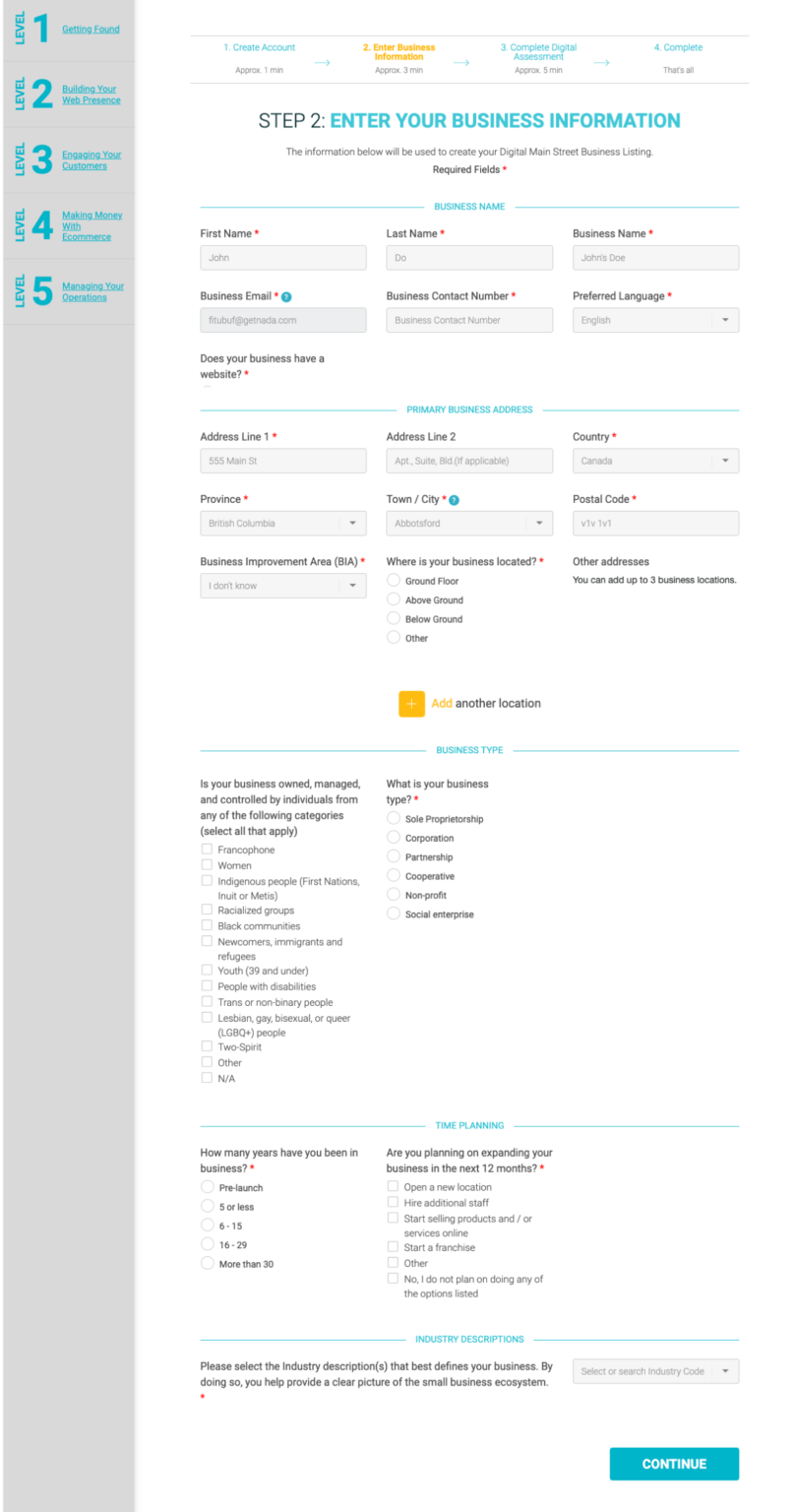
This step takes approximately 5 minutes and asks a series of Yes/No questions such as whether or how you use a CMS, Google Analytics, SEO, social media and e-Commerce.
These questions are used as part of the Digital Main Street account, not CDAP, so you don’t spend too much time on it. You can leave the defaults and opt out of partner’s communications.
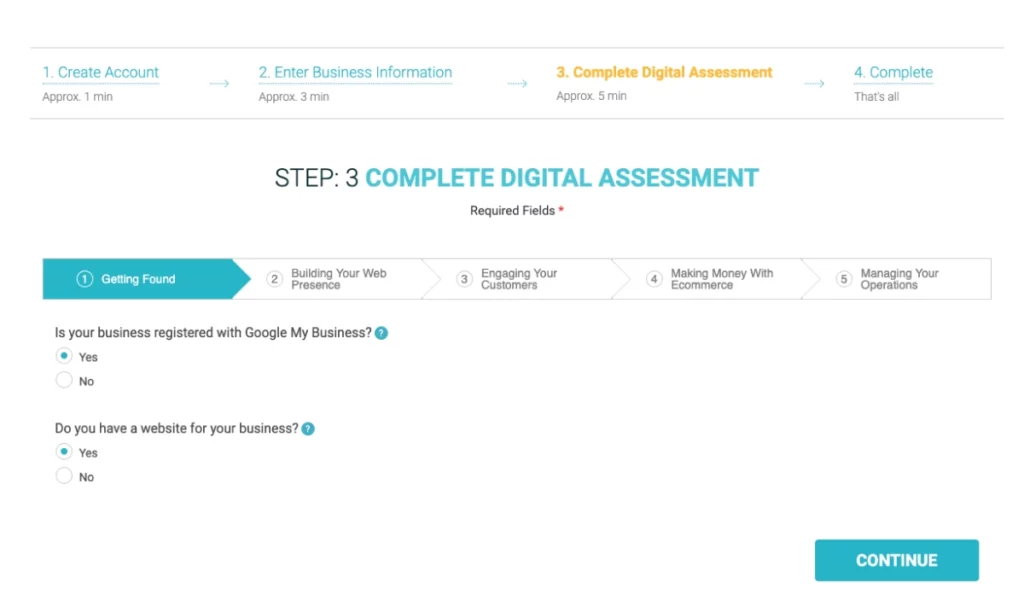
Check your email for a confirmation that your account has been successfully set up up.
Then sign in to your newly created Digital Main Street account, and follow the link in your email to fill out the CDAP Eligibility form.
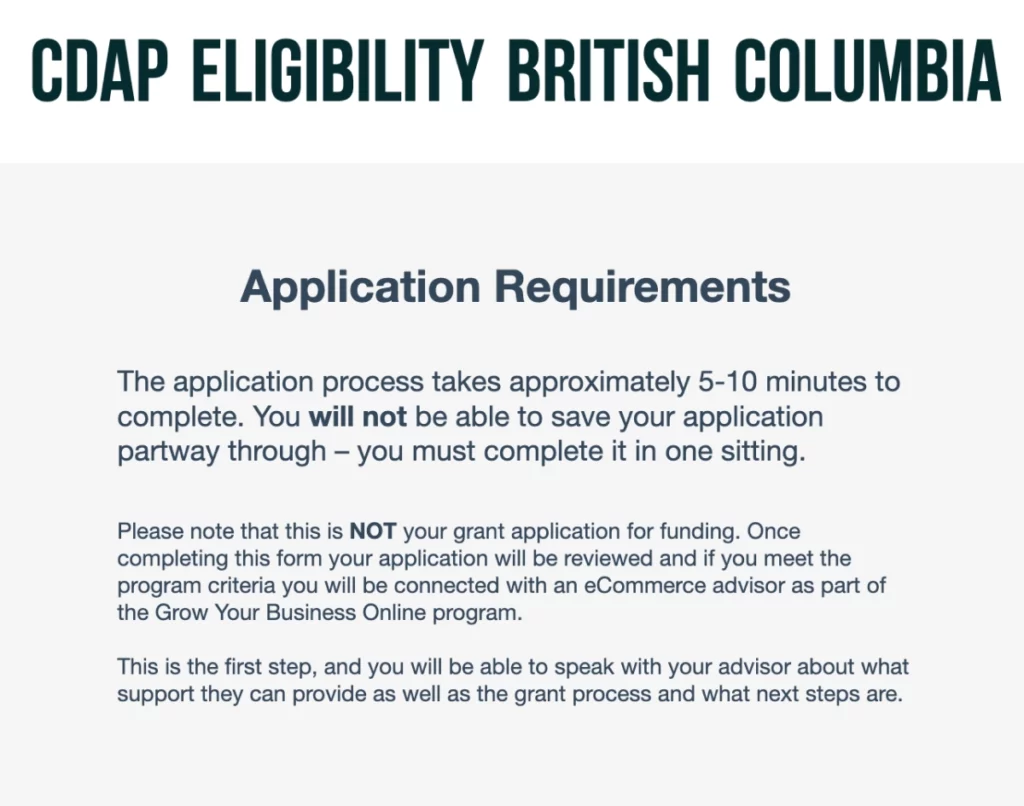
Enter your contact information.
Under Who is completing the application?, select one of three options:
Note that all sections except ‘Job title’ are mandatory to fill out.
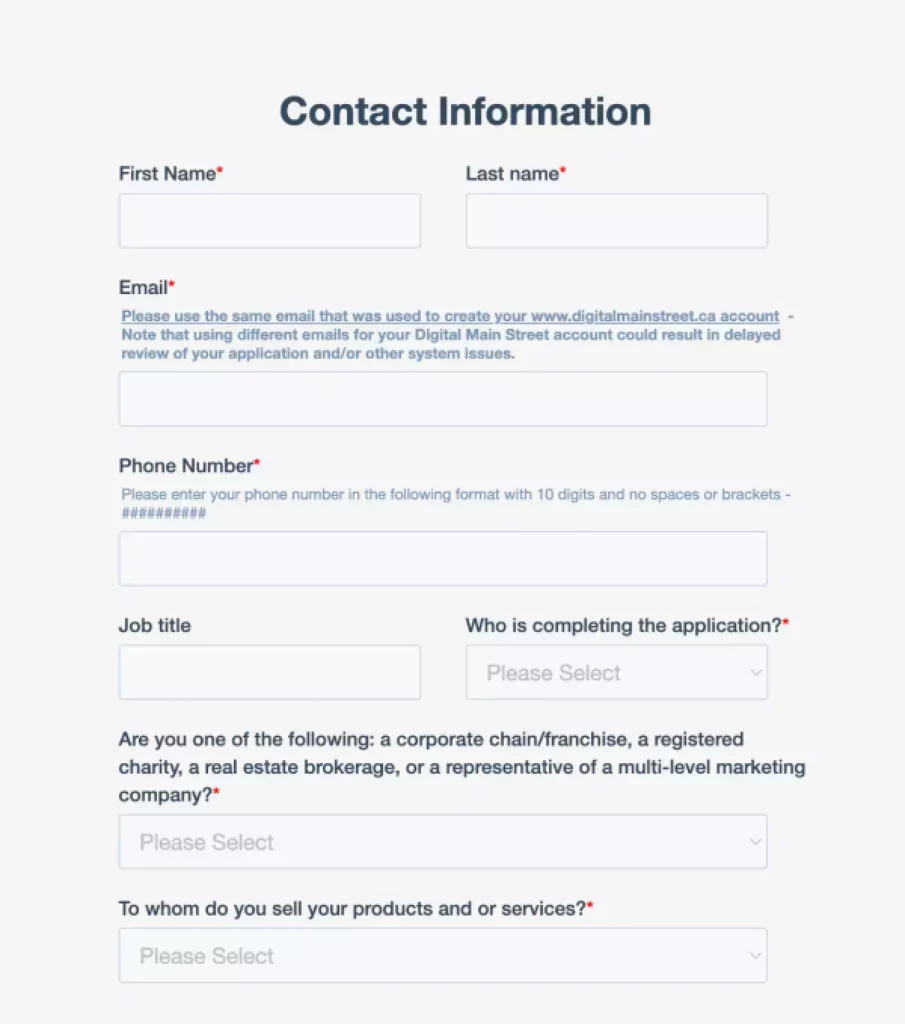
For the Company Information portion of the Eligibility form, you will need to know your business:
As of December 2022, the form still shows a required file upload for your articles of incorporation.
Until their site is updated and if you’re not incorporated, upload your business registration to get past it.
For the following Diversity and Inclusion section, and recognize the social diversity of your workforce by checking the relevant boxes.
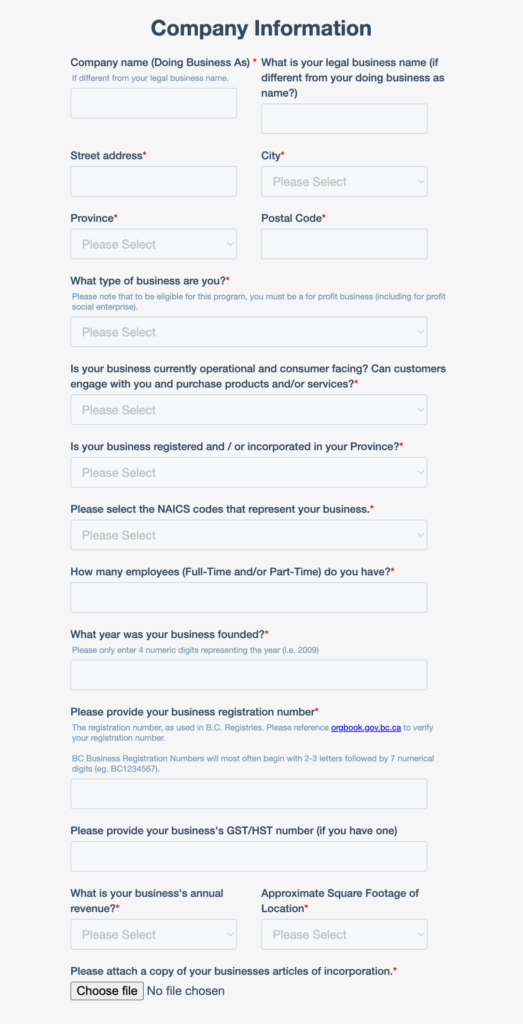
Remember that your business must have at least one employee on the payroll, not the owner or a contractor, or have at least $30,000 in annual revenue in the most recent tax year.
Then, select one of the options that best describes your business.
Following this section, you will be expected to declare further attestations regarding funding, commitment to your digital adoption strategy, and the accuracy of the information you have input.
After selecting Submit, you can await your grant’s pre-approval.
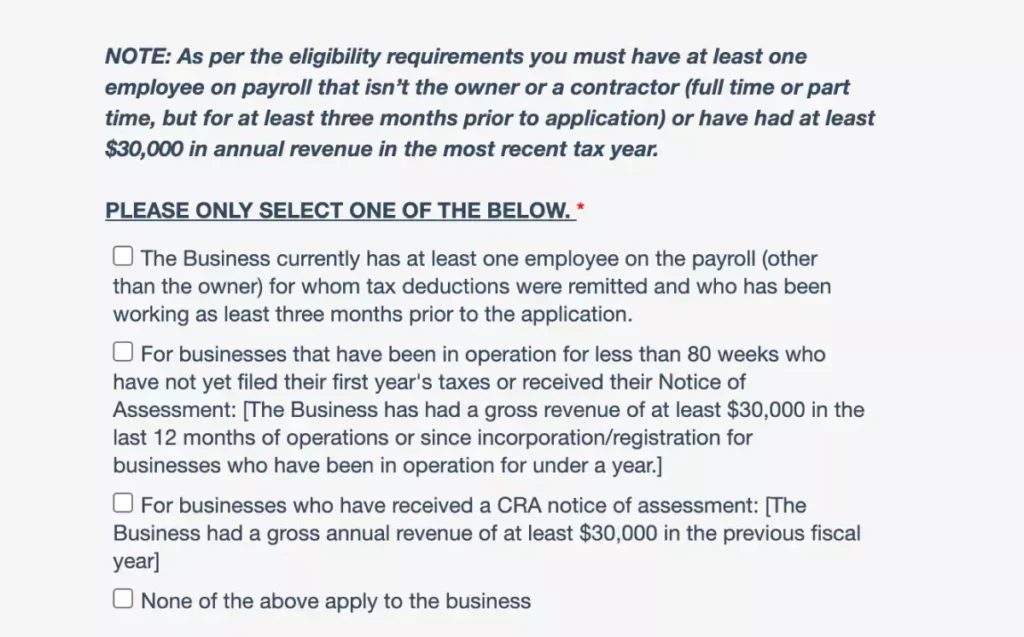
After submitting these forms, you’ll receive an email from Small Business BC stating “Our team is reviewing the information you provided and will provide an update within 7-10 business days.”.
Note: as of December 2022, our clients have reported wait times around 5-6 weeks.
First, you’ll receive an email from SBBC that your intake form has been accepted.
Then you’ll be asked to schedule a one-hour consultation with a government-provided E-commerce advisor (not to be confused with a CDAP digital advisor).
In this first consultation, you’ll go over your business, your goals, the CDAP Dashboard, and a review of your Digital Assessment. They’ll also go over the micro-grant process, resources, and answer any questions you’ll have on eligible costs and help you prepare a proposal on how to spend the funds.
Once your proposal is submitted, you’ll have 90 days to submit the spending plan to get reimbursement.
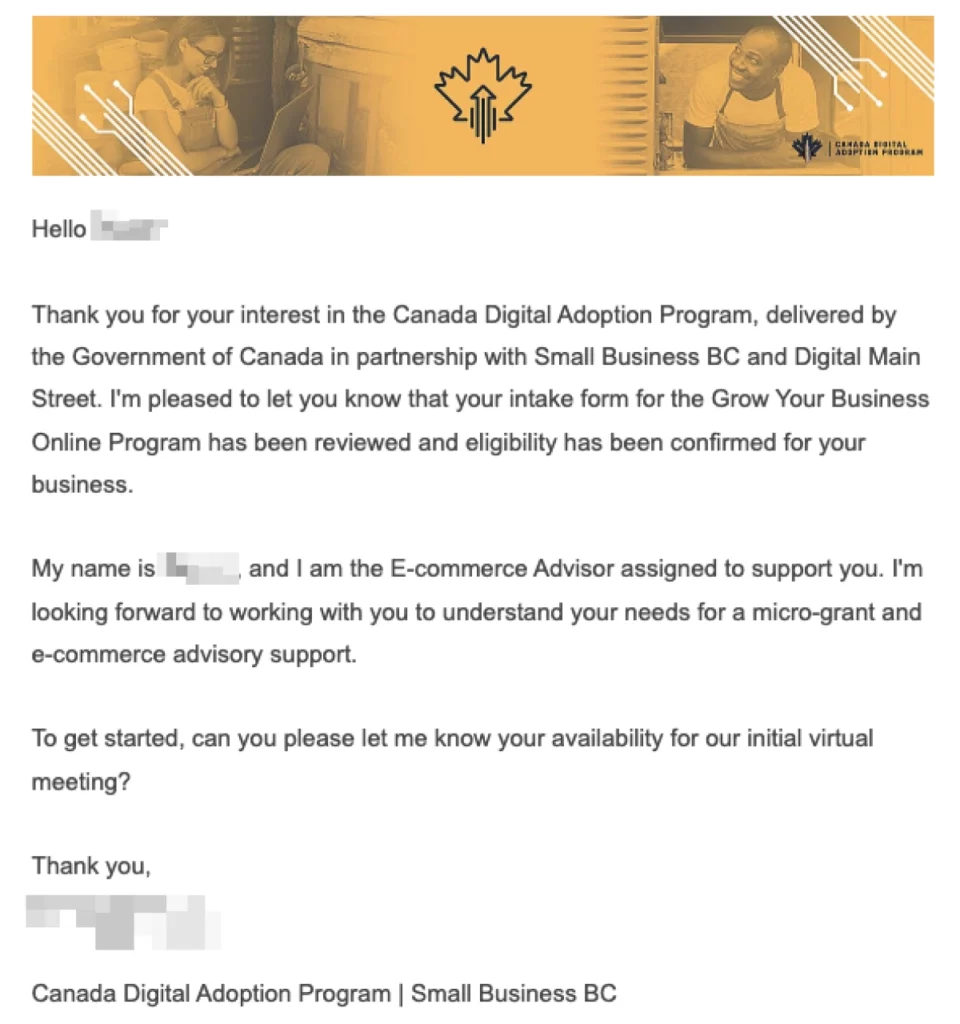
For all Stream 1 related pre-application questions, contact ISED directly.
If you’ve been approved for the grant and are looking for the best way to invest it, get in touch with us!
Big Cedar is an approved CDAP digital advisor.