Enter the website URL and campaign information.
Fill out all required fields (*) and optional fields (term and content) to generate your campaign URL.
The full website URL (e.g. https://www.google.ca)
The referrer, aka the source driving the traffic (e.g. facebook, twitter, blog, newsletter, inhouse-social, qrcode)
The marketing medium, aka the type of channel driving the traffic (e.g. email, cpc, social)
Product, promo code, or slogan (e.g. spring_sale)
Depends on the source and medium. Use it to identify the specific entity with your promotion, i.e. search keyword
Use to differentiate similar content, e.g. links in the same ad, blog post, CTA buttons in an email or A/B test
Use this URL in any promotional channels you want to be assoicated with this custom campaign.
Copied to clipboard.
| Source/Medium | The recommended value for utm_term | google/cpc | Search Keywords (as defined by Google) |
|---|---|
| facebook/cpc | The headline of the Ad |
| twitter/social | The body of the tweet |
| maropost/email | The subject of the email |
| facebook/social | The headline of the post |
| youtube/social | Title of the vdieo |
| website.com/referral | Title of the blog post |
| instagram/social | The title of a story (to identify a specific Instagram story) |
| Value | Description | organic | Used for unpaid traffic from known search engines. You can't add UTMs to links in search engines, but Google Analytics automatically detects traffic from major search engines (you guessed right, by looking at HTTP Referrer). |
|---|---|
| cpc | Means Cost Per Click and is used for paid traffic where the business pays for each click on the link. Google uses "cpc" as a medium for traffic from Google Ads by default. |
| ppc | Stands for Pay Per Click and is used for paid traffic where the business pays for each click on the link. |
| cpm | Stands for Cost Per Mille (Cost Per Thousand) and is used for display and banner ads. |
| display | Used for display and banner ads. |
| social | Used to identify traffic from known social media platforms. |
| referral | Used to identify traffic from websites not known to be a search engine or social media platform. |
| affiliate | Used to identify traffic from affiliate marketing activities. |
| Used to identify traffic from email. | |
| (none) | In the absence of UTM parameters or when Google Analytics can’t find the referrer website (if there’s no HTTP Referrer). |
UTM codes serve a single purpose: to help your analytics tool track the source of your visitor.
The above form and codes may seem complicated, but think of them simply as a way of tagging traffic with words that you can lookup later in analytics.
Here’s an example of a link with UTM parameters for Instagram’s Link in Bio:
https://bigcedar.agency?utm_source=instagram&utm_medium=social&utm_campaign=linkinbio&utm_term=term&utm_content=content
These UTM tags (Urchin Tracking Module) added to the end of a URL starting with “?”. When someone clicks on a link with these codes (also called tags or parameters), this data is sent to your Analytics account (we’ll assume Google Analytics for this article), allowing you to track the effectiveness of your marketing campaigns and better understand where your website traffic is coming from.
Without UTM tags, Google Analytics would classify traffic from Instagram as “referral” as you can see in this screenshot.
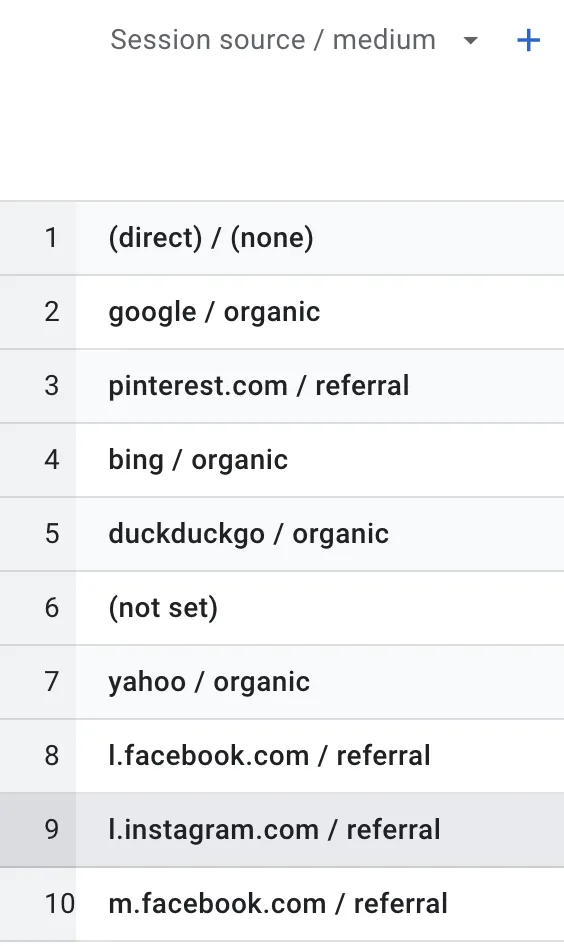
There are five standard UTM parameters:
These tags can be in any order. The first three are required.
First ask, what’s the goal of the campaign? Is it to drive traffic to a specific landing page, to promote a specific product or offer, or to increase brand awareness? Having a clear goal in mind will help you choose the appropriate parameters for your UTM code.
This is the platform or website where the campaign is being promoted. For example, if you are promoting your email newsletter, the campaign source would be newsletter.
The campaign medium refers to the marketing channel where you’re promoting your campaign: email, social, or paid search.
Choose the most appropriate medium for your campaign and include it in your UTM code.
The campaign name should be a clear and descriptive to help you easily identify the campaign in your analytics reports.
Some examples: free_trial, boxing_day_sale, summer_giveaway.
The campaign term is optional, but it can be useful for tracking specific keywords or phrases associated with your campaign.
For example, if you are running a paid search campaign, you might include the specific keywords you are targeting in the campaign term.
Use this UTM code generator tool to create the code and new URL.
Before promoting a campaign, test the UTM code to ensure it is working properly. Visit the generated link in your browser, then login to Google Analytics and see if it’s being tracked in your analytics reports.
Once you’ve tested and verified the UTM code, you can start promoting your campaign using the UTM-tagged links. Be consistent so all of your traffic is being properly tracked and attributed in analytics.
Be consistent, and follow these rules:
influencer= (see below)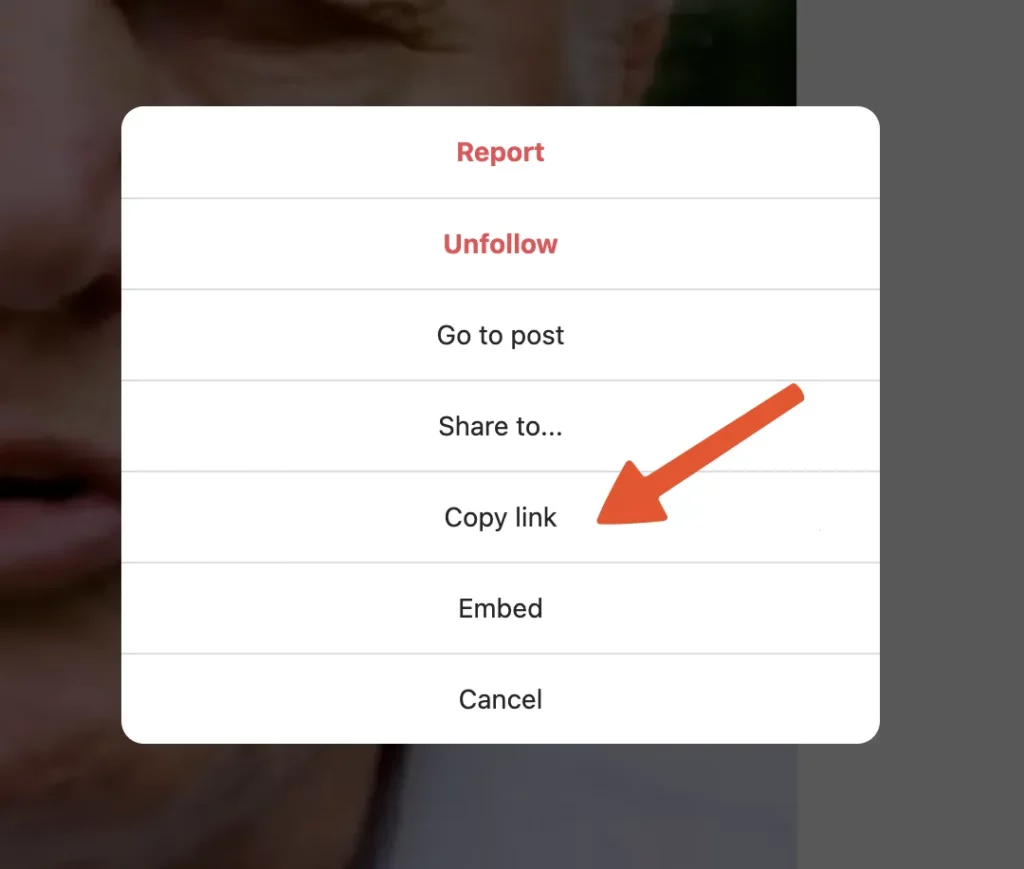
UTM parameters aren’t as complicated as they may first seem – it’s simply a way of tagging traffic for use later in analytics. There’s on one “right way” to do it, the most important thing is to stay consistent and document!
What are you waiting for, get tagging!
If you need help, Big Cedar can set you up with a naming convention and an easy-to-use spreadsheet to get you going fast. Reach out!
Frequently Asked Questions
Of the five tags, source, medium and name are required.
Term and content are optional.
Like blog post tags in WordPress, they can be in any order.
Yes: email, social media, paid search are common ones, but you can even attach them to QR codes and links from paid partnerships.
Yes! This will be a future article, but for now, your main link to your website will be coming from the linkin.bio website instead of Instagram, but it will also be attributed to referral until you add the UTM source parameter and set it to social.
Linktree has a help article on how to add UTM parameters and so does Bit.ly.
UTM tags can help businesses more accurately track specific campaigns and sources of web traffic by adding data that gets stored in Google Analytics for later analysis. You can improve ROI by tracking the effectiveness of marketing certain campaigns.
In GA4 go to Reports > Acquisitions > Traffic Acquisition.
The screenshot shows the “Default channel grouping” which you can read about more from Google. Learn more about GA4 in our Guide to Google Analytics 4.