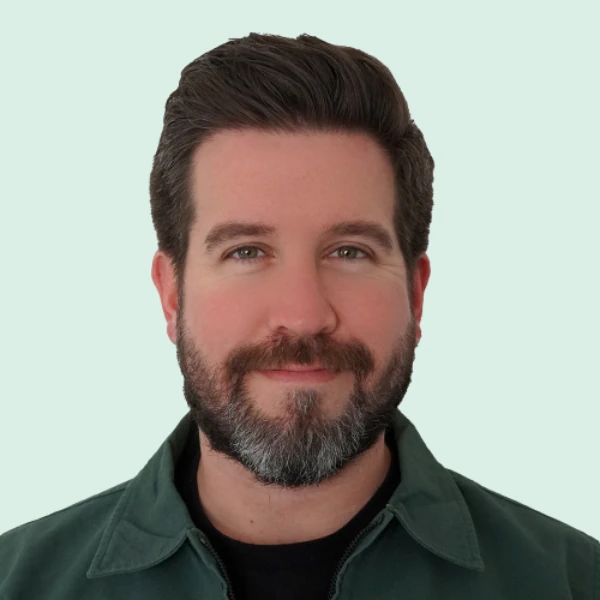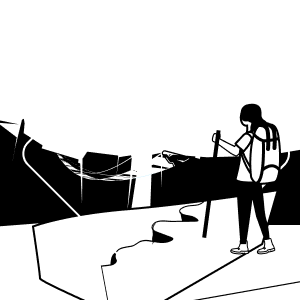If your website isn’t getting the traffic it should be, an SEO audit is a great way to identify and fix any technical, on-page, content, and link-related issues that may be holding it back from reaching its full potential.
This guide covers all aspects of performing an SEO audit for your website, including step-by-step instructions on how to fix the issues you might come across.
You’ll learn:
- What is an SEO Audit
- Why SEO Audits Are Important
- The Tools You Need to Perform an SEO Audit
- How to Perform an On-Page SEO Audit
- How to Perform a Technical SEO Audit
- How to Perform an Off-Page SEO Audit
What is an SEO Audit?
An SEO audit is an evaluation of a website’s ability to perform well in search engines. It involves identifying problems in a site’s coding, content, and similarly-related elements that prevent it from ranking highly on search engines like Google and Bing.
One of the most important things to understand about SEO audits is that there is no singular best way to handle them, and most agencies go about them in their own, unique ways.
While many companies tout a site-wide, generalized “SEO audit,” these are almost always a series of smaller audits combined into one larger report.
Typically, these smaller SEO audits consist of three types of audits:
- On-page SEO audits
- Off-page SEO audits
- Technical SEO audits
While they all serve the same general purpose (ranking your content higher on Google), each looks at a unique aspect of your online presence to tell the story of what you’re doing well and what you can improve upon.
Why SEO Audits Are Important
The ultimate goal of these reports? To come up with an actionable checklist of issues to improve.
An SEO audit can help your site avoid organic traffic losses due to (avoidable) site issues, and can reveal problems with your site that could ultimately cost you sales.
A good audit will also provide insights on how to holistically improve the overall user experience for your website visitors, which in turn will help increase conversion rates for your business, increase rankings, and begin a virtuous cycle.
In short, they are worth it!
The Tools You’ll Need to Perform an SEO Audit
The first thing you’ll need to do is gather all the concrete data that you can to examine your website’s technical health, content, traffic, and backlink profiles.
To do this, you’ll need a few tools. Here’s what we recommend:
1. Google Search Console
An invaluable suite of tools and reports that allows you to monitor, diagnose and troubleshoot issues related to your website’s performance, GSC is an integral tool in every SEO’s tool belt.
Here are the steps to set up Google Search Console. Best of all, it’s free!
2. One of the “Big Three” Premium Paid SEO Tools
The following three tools are competitors and roughly offer the same value. We use Ahrefs here at Big Cedar, but if your team is paying for one of the other two, don’t sweat it. Just stick with what you have available to you.
3. Screaming Frog SEO Spider
With larger sites with thousands of links, Screaming Frog is an extremely useful tool for crawling through each page and displaying errors as they find them. You can download it for free here
Once you’re set up with Google Search Console, one of the big three premium tools, and Screaming Frog, we can start an audit!
Perform an On-Page Content Audit
To show up on page one for search queries related to your business, you need to help Google understand what your pages are about in the first place. More importantly, you need to demonstrate to them that they’re not going to look foolish for recommending you.
Yes, their algorithm is smart, and theoretically, they might interpret the keywords you want to rank for correctly without your help, but the best practice is always to get what’s within your control right to avoid any possible confusion.
For example: if you wanted to rank on page 1 for “how to do an SEO audit”, you might create a guide teaching readers how to do just that. If you don’t know how to optimize your page for that term, you’ll have a harder time ranking where you want to.
An on-page SEO content audit consists of combing through your most important pages (if not all of your pages), to determine that you’ve not only optimized for your target keywords, but also handled a handful of other critical elements correctly as well.
First, conduct keyword research using one of the Ahrefs/SEMRush/Moz tools to determine whether or not a term is one that you can rank for (rather than it being heavily saturated by larger sites — there are only 10 positions on page one, after all!).
In addition to paid software, you may also want to create a spreadsheet listing the pages on your website, their desired keywords, and a space to check if they are optimized.
From there, it’s just a matter of moving down the list and ensuring the following are handled appropriately:
Optimize Your Page’s Title Tags
The title tag is a required line of code that search engines use to identify a page’s title, which they then display back to their users. You’ve certainly seen these before:
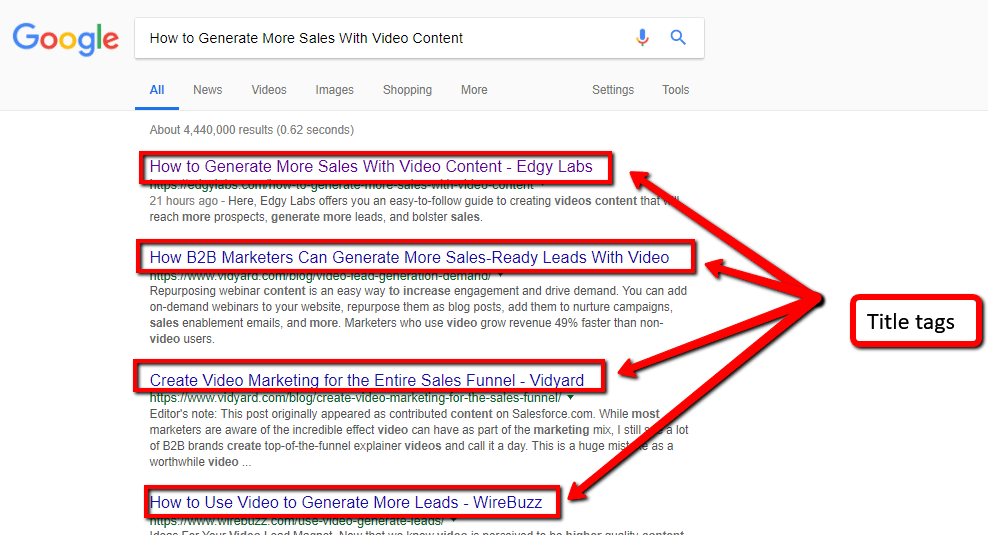
Make sure your page titles describe what your article is about as quickly as possible.
Remember, people search when they have a problem. Show them you know what that problem is and that you have the solution, and they’ll be more likely to click through.
Because web browser windows come in all sizes, title tags should be between 50 and 60 characters long to avoid being cut off.
Optimize Your Meta Descriptions
While meta descriptions are not technically ranking factors, they can encourage more clicks, which leads to more traffic, which then leads to improved rankings.
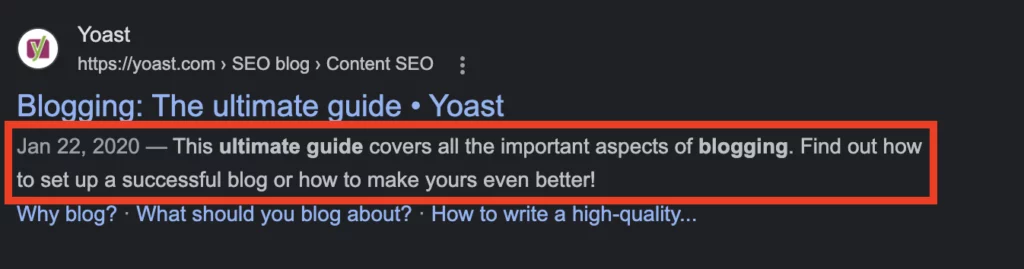
Think of them like mini ads. When searchers see the results page, a compelling meta description using engaging language that gives the reader an idea of what they’ll find once they click through is more likely to get a click.
While meta descriptions can be any length, remember that Google will rarely show more than 150-160 words, and less on mobile. Any more and it will be truncated.
It also doesn’t hurt to include the keyword you’re trying to rank for within it. If that’s what people searched for, often they’ll want to see it here. Also, Google will bold this matching text so it stands out.
Ensure Your Keywords Are in the Right Place
On every page of your site, include a targeted keyword within the first 100 words. This, in addition to the title of the page, makes it clear to Google what this page is about.
For example, here’s a screenshot of the first paragraph from the #1 ranking article for “best espresso machines.”
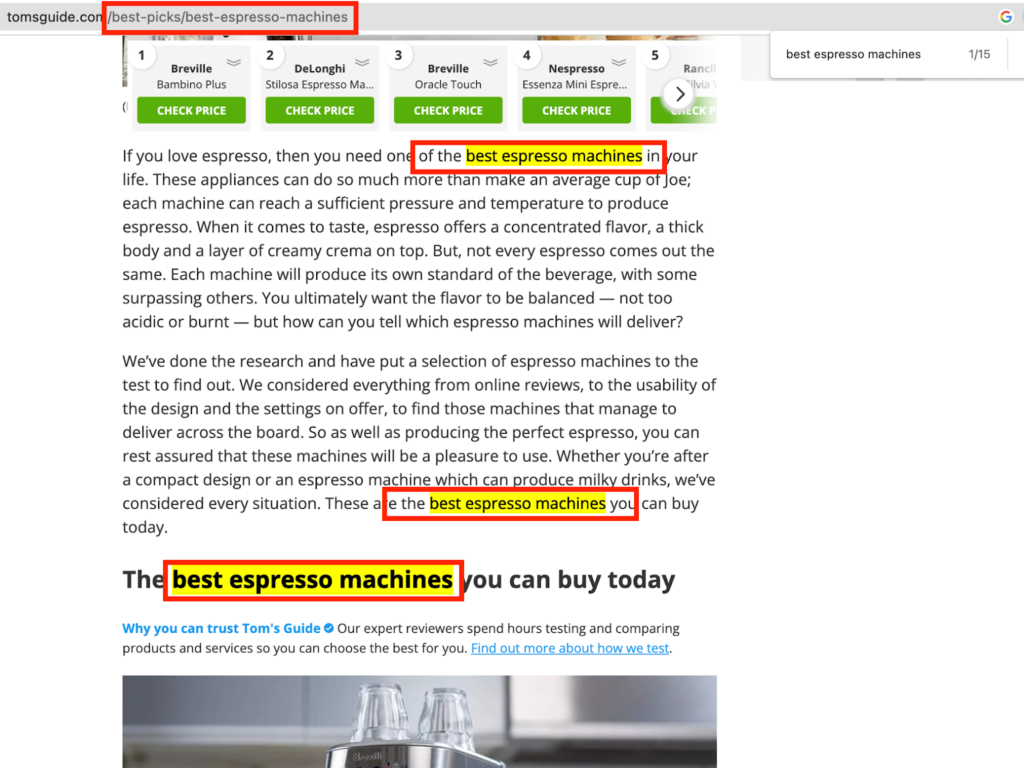
When Google crawls this page, they see the keyword “best espresso machines” placed carefully in strategic places throughout the text. Notice how it appears at the beginning of this article.
In addition to being placed in the first paragraph, also aim to place your keyword in the following places:
- In the page’s title tag
- In your image’s alt-tags (more on this below)
- The URL of the page itself
- Throughout the page’s headers (more on this below)
- In the page’s meta description
Note: In the old days of the internet, people could game the algorithm by “stuffing” the same keyword throughout a page dozens and even hundreds of times. Eventually Google caught on and now they penalize sites that use these black hat tactics.
Aim to create a good user experience for humans first, and only optimize for their crawler afterward.
Optimize Your Images
Ever notice how all of the articles you see ranking on Google have images throughout them? That’s not by accident.
Not only do images make your content more interesting for readers, they also help Google understand what your page is about.
Google has deemed that images help the user experience, so articles that include them get priority over those that don’t.
Optimizing images means reducing the file size so they load more quickly (site speed was added as a ranking factor in 2020), and to include alt-text for both accessibility and SEO.
Image alt-text is primarily used for the visually impaired when using screen readers — they will read out loud “images of a person optimizing their content for SEO” (or whatever you’ve added as your alt-text). Aim to reinforce to Google that your article is about your subject by including your keyword whenever it makes sense.
Disclaimer: Just like in the rest of your content, don’t “stuff” your keyword unnaturally or you’ll risk being flagged.
Google’s official stance on alt-text and keywords is as follows:
When choosing alt text, focus on creating useful, information-rich content that uses keywords appropriately and is in the context of the content of the page. Avoid keyword stuffing as it results in a negative user experience and may cause your site to be seen as spam.
Header Tags
Denoted by the <H> symbol in HTML code, header tags serve an important purpose for both SEO as well as the user experience—they help to organize the structure of your page and provide context for its content.
Pay attention to the larger font you’ll come across in most articles you read. Usually, these are their header tags.
Articles are usually formatted in this way because it makes it easier for the reader to skim to find what they’re looking for, and for search engine crawlers to see the main points your article is covering.
However, a common mistake with DIY web designers is using header tags for formatting. We’ve seen far too many Wix sites with header tags in the wrong places, resulting in a jumbled structure that’s confusing to search engines.
Header tags are labeled as H1, H2, H3, H4, and so on. The lower the number, the more important the header.
Each article you write should only have one H1 tag, which, while different from the page’s title tag, is very similar. The H1 should tell both search engines and your reader what this article is about and include the main keyword you are trying to rank for.
You can have as many of the other headers as you’d like. Try to include keywords in at least a handful of them (maybe 30% or so) to demonstrate to the crawlers what your article is about without risking being flagged as spam.
Manage Internal and External Links
Internal linking is the act of creating hyperlinks from one page on your site to another, while external linking is the act of creating links that take readers away from your website.
Both are important for SEO and the user experience.
The concept around links is to give readers an option to learn more about a specific subject should they want to.
Does your article bring up a subject briefly? From a reader’s perspective, clicking a link that says, “to learn more about this in more detail, click here” makes a lot of sense.
When a link is placed within the text of an article, it’s considered an “in-line” contextual link. That is to say, a reader could click it to get more context on the subject. In-line links provide more context for search engines, making them more valuable for SEO than standalone links found elsewhere on a site—in a menu bar or footer, for example.
It is also important to pay attention to the text used for each link. This is known as the “anchor text,” as it provides search engine crawlers with additional information about the destination of the link and its relevance and can increase the chances of the linked content being ranked by search engines.
Always aim to provide a good user experience, which is what Google wants to rank people highly for anyway. By internally linking to various pages on a singular subject within your site, it demonstrates your expertise in that subject, something that they’ve put extra emphasis on in recent years.
By externally linking to similarly authoritative sources, they see you as putting forth a good-faith effort to provide your readers with as complete of a picture as you can.
The 17 Parts of a Technical SEO Audit
While content plays a huge role in your website’s SEO, your site’s technical experience is perhaps just as important.
The speed at which the site loads, how well it adapts to mobile devices, and how easily users can find what they’re looking for are all factors that can impact whether or not people stay on your site and interact with your content.
From Google’s perspective, what good is ranking great content if the page is difficult to use or extremely slow to load?
Here are 17 techniques to improve the technical SEO of your website.
1. Document Your Current Rankings and Analyze Your Competition
This is where a tool like ahrefs/Moz/SEMrush comes in handy.
Type in your website and get a report to learn exactly what your site is doing well (and poorly) with.
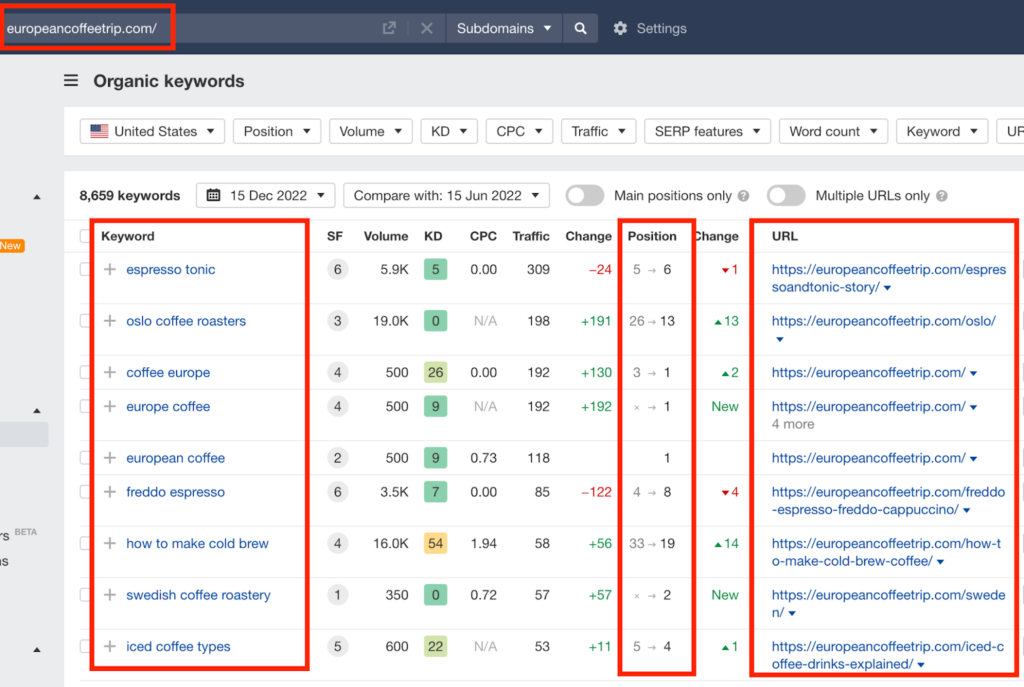
You can also easily find not only who your competitors are…
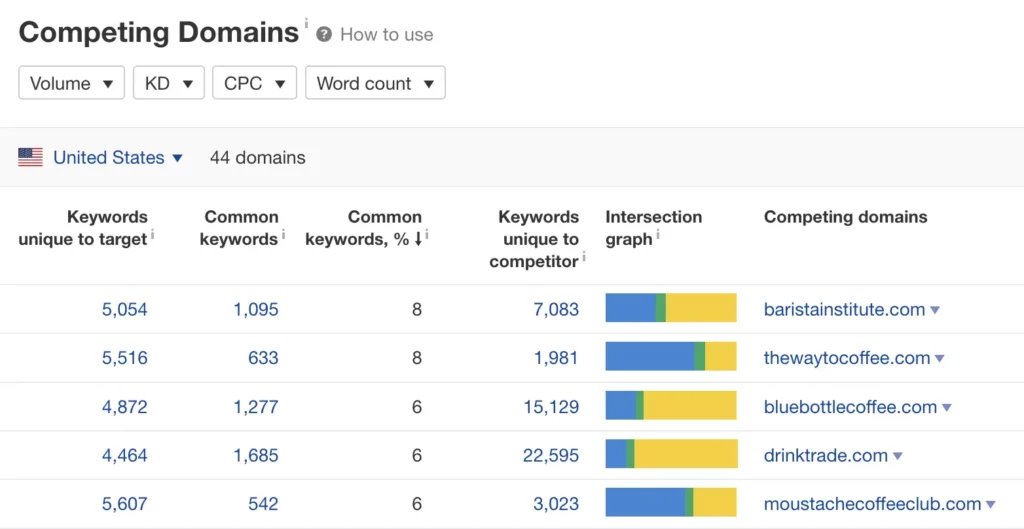
but also to identify keywords that your competitors are ranking for that your website is not.
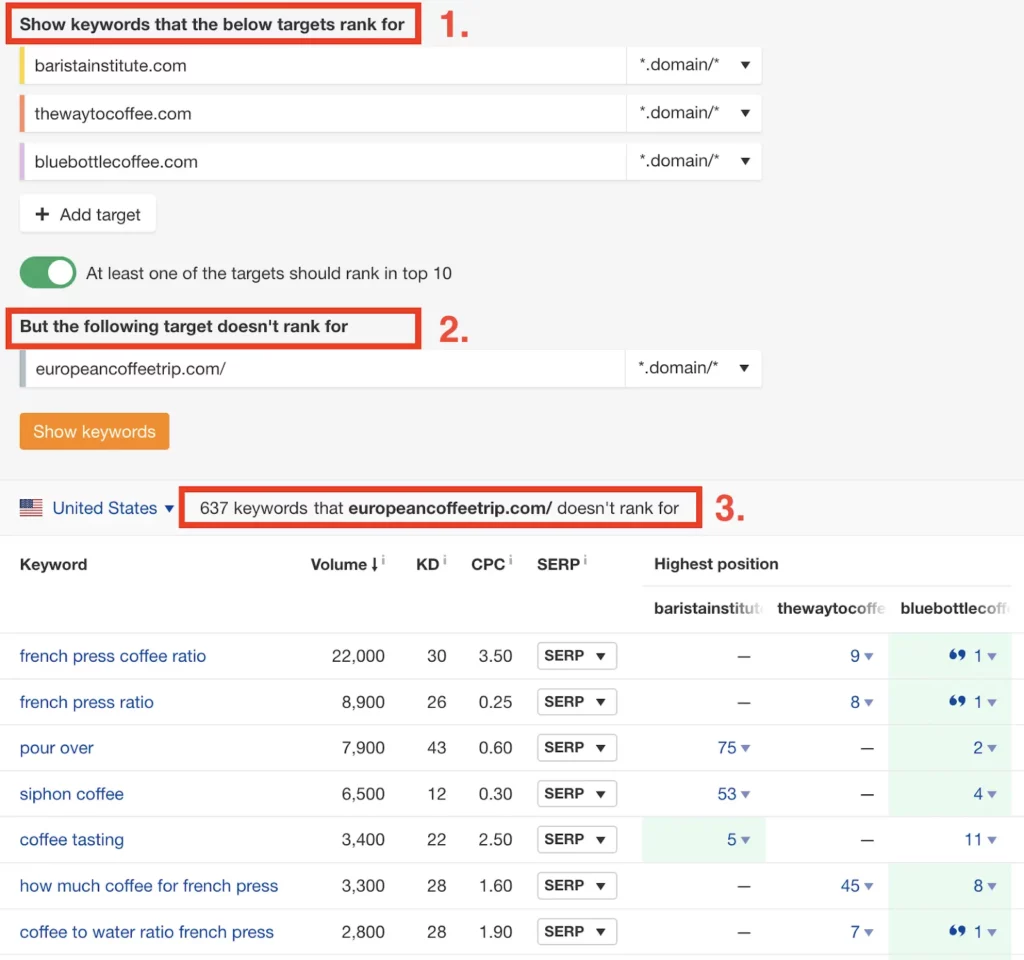
2. Check for Index Issues
If your website has pages that are not indexed by Google, they won’t be able to show up in the SERP.
To discover which of your pages Google is (or is not) indexing, check for issues within Google Search Console.
In the left column of the page, click “Pages” under “Indexing.” This will display a graph showing all indexed pages as well as unindexed ones.
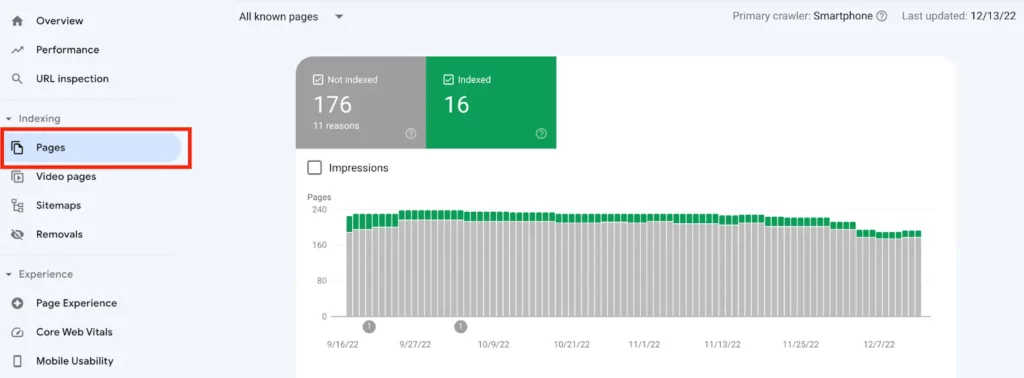
Scroll further to find explanations about why certain pages haven’t been indexed. Clicking into each of these one-by-one will show you the specific reasons.
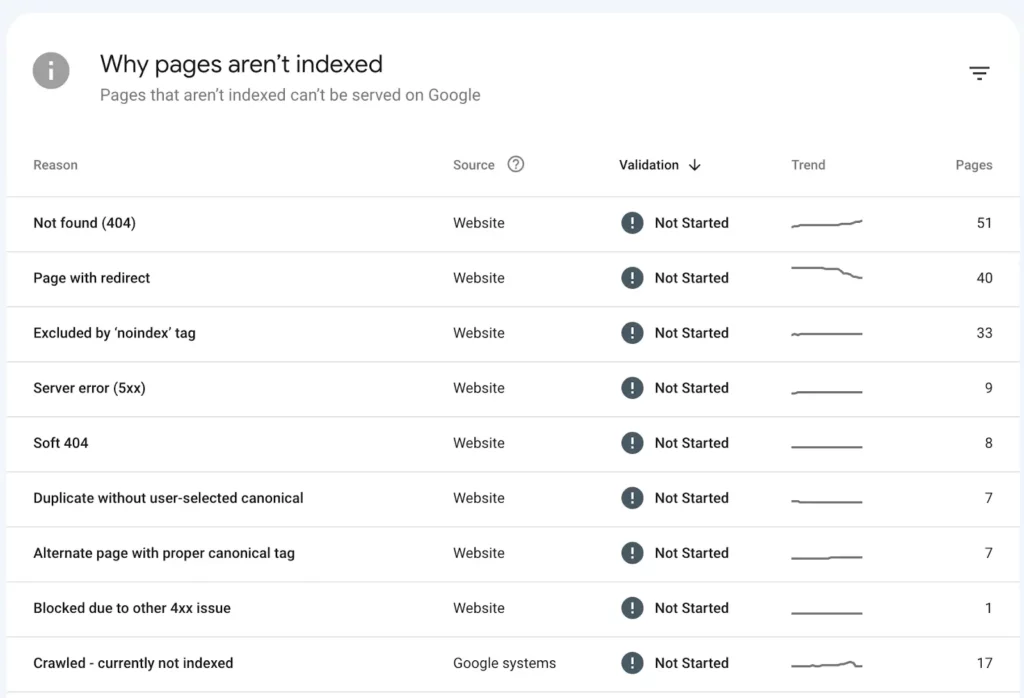
It’s completely normal if not all pages on your site are indexed.
These reports often show outdated, redirected pages, admin pages, and search query reports with odd URLs. Don’t stress about those.
A good rule of thumb is that if you didn’t write an article or page yourself with the intention of ranking it, it’s probably not worth concerning yourself with.
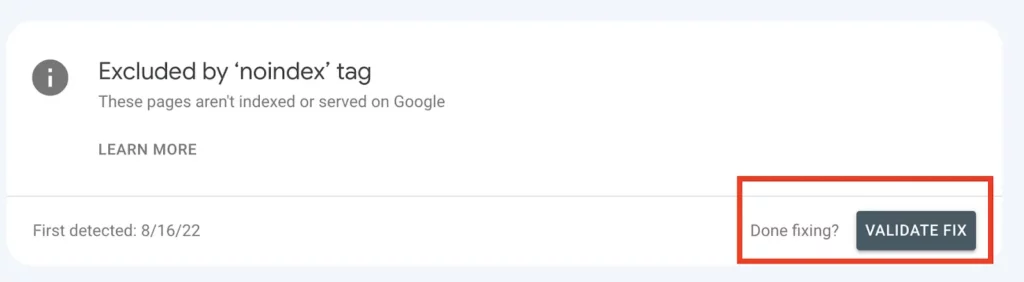
If you find a page that should be indexed but isn’t, resolve the issue by clicking on the page, making any changes Google might suggest, and clicking “Validate Fix.”
If there’s a specific URL you want to know the indexing status of, it’ll be easier if you paste its URL directly in the top search bar, and click “Request Indexing” on the following page.
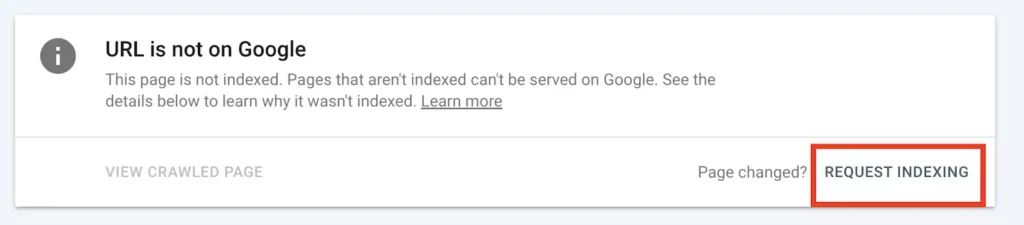
This is also useful if you’ve recently updated an article and want to manually request that Google updates its listing as quickly as possible.
*Note that there are many good reasons why you might not want a certain page to be crawled and indexed. Consult the SEO tool you use to configure those pages as “noindex”. This will request that Google skip it when taking inventory of your site’s pages by applying this information to your robots.txt file.
3. Ensure You’re Not Being Penalized
If you get caught trying to trick Google and violate their webmaster quality guidelines, you’ll receive what is called a “manual action” against your website, causing you to be removed from their rankings.
To check if you have received a manual action, go to Google Search Console’s left-hand side menu and click “Manual Actions” within the “Security and Manual Actions” section.
If you find that a manual action has been taken against your website, you will need to fix the rules that it says you have broken and submit a reconsideration request.
4. Optimize Your Site Speed
The longer your page takes to load, the higher the chance your customer will leave your site. As such, the site’s performance plays a major role in Google’s ranking algorithm.
To check your site’s loading time, use a free tool like Page Speed Insights.
It will not only rate your current page load speed but also leave you with a list of recommendations on actions you can take to improve it.
Page speed also has a lot to do with the next item on the audit and can often be fixed alongside your Core Web Vitals.
5. Check Your Core Web Vitals
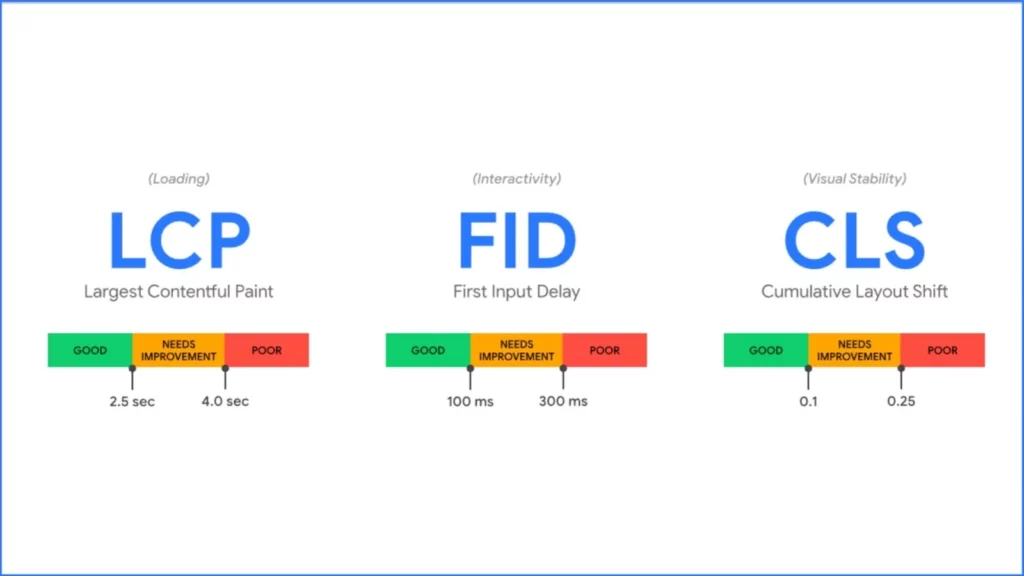
Introduced on May 28, 2020, a website’s Core Web Vitals plays a role in determining a positive user experience and is a ranking factor. These vital signs include the site’s:
- Largest Contentful Paint (LCP) – The time it takes to load the largest part of the page
- Cumulative Layout Shift (CLS) – how much the layout of the page “shifts” for the user as it loads
- First Input Delay (FID) – the time between a user’s request and the browser’s response
These are all tests that help determine how quickly content can be displayed on your page. The faster these tests complete, the better your website will perform.
To check if any of these are causing issues for your site, on Google Search Console’s left-side menu click “Core Web Vitals” under “Experience.”
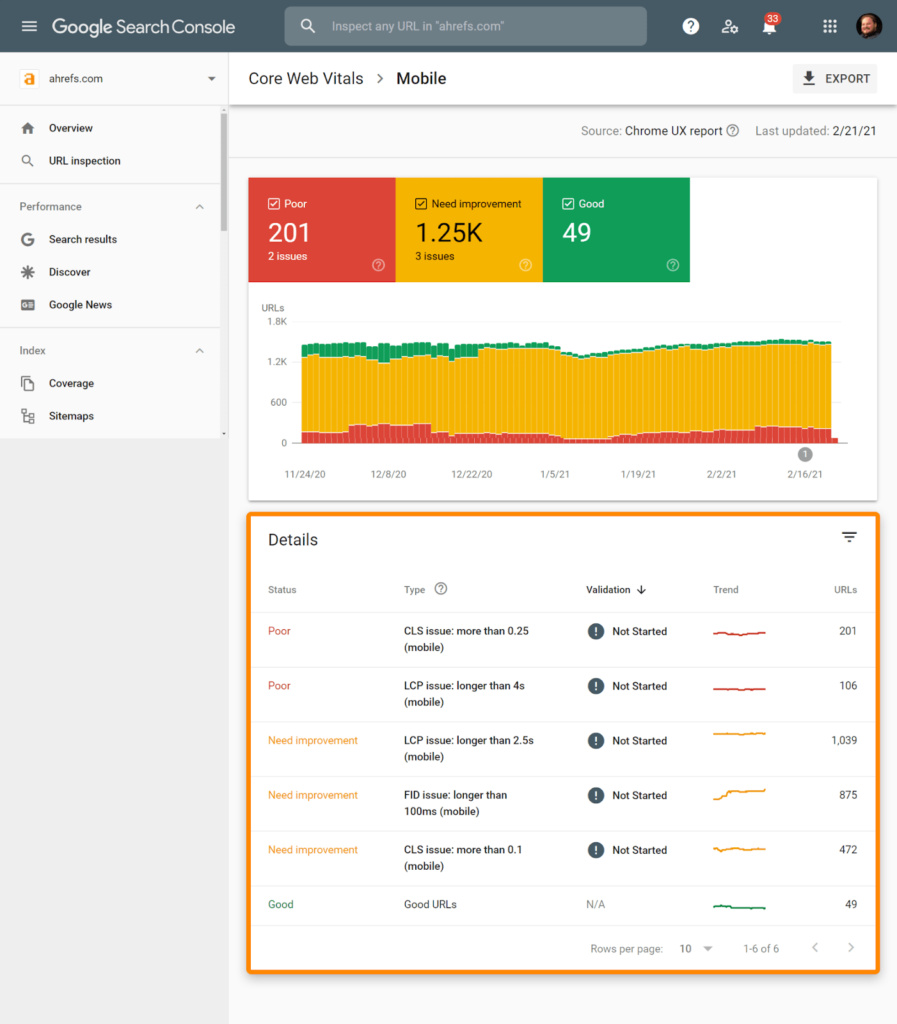
This report will give you detailed insights into any Core Web Vitals issues your site may have and will differentiate between pages with severe issues as well as pages that require minor improvements, as well as provide instructions on how to fix them.
6. Check for HTTPS Issues
If your website has multiple “versions” of itself, it may confuse search engine crawlers and cause them to ignore certain pages.
There’s a difference between http://mysite.com, https://mysite.com, and whether or not there’s a www involved in the URL. To a search engine, if you have more than one version, they will see them each as completely separate sites, causing possible problems with crawling, indexing, and ranking.
Search engines treat these four variations as different sites:
- http://example.com
- https://example.com
- http://www.example.com
- https://www.example.com
This will cause problems with ranking and duplicate content issues. To check for these, simply search for each variation prefixed with Google’s “site” parameter:
site:http://example.com
Only one variation should have search results. If more than one does, set up a permanent 301 redirect from the outdated version.
7. Ensure Mobile-Friendliness
Mobile usability is a ranking factor for SEO.
It’s not just about making sure your website looks good on different devices; it’s also about how easily users can access your site and find what they’re looking for.
You can find any issues with your mobile site by looking at the Mobile Usability report in Google Search Console.
Click “Mobile Usability” under the “Experience” section in the left menu.
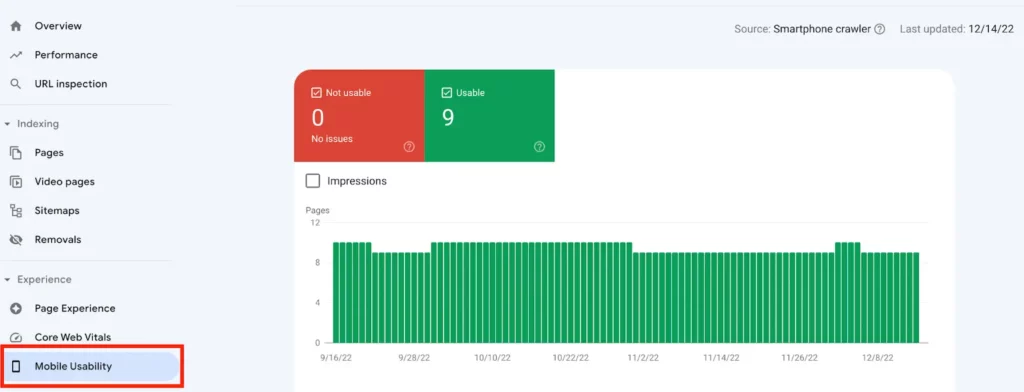
Once you’ve identified the issues, you can expand each one to see all the pages that need your attention and take the actions suggested before clicking “validate fix” to ensure Google knows you’ve taken care of it.
8. Disavow Spammy Backlinks
The reason why it’s important to disavow suspicious backlinks is that if you’ve received a lot of spammy backlinks, Google might surmise that you’ve received them in an attempt to game their system and penalize you.
To get ahead of this, they have a disavow tool that allows you to disavow these links before they become a problem.
If a link has been disavowed by the owner of the site it stems from, then Google will understand that it shouldn’t be taken into account when ranking pages or determining relevance.
Note: Most sites receive links they weren’t expecting, many of them from bizarre sites that don’t make much sense. Google is usually smart enough to tell if the links you’re receiving are problematic. Only use this tool after you’ve confirmed there is a manual action against you.
9. Fix Broken External Links
Broken links are a common problem for site owners. It can be difficult to keep track of all the links on your website, especially when you have many pages and hundreds or thousands of links. If you’ve removed pages that other websites around the web have previously linked, it gets flagged as a “404 error” and a broken link.
Someone reading their site might click the link that points to your site and end up on a page that no longer exists.
Broken links can hurt your SEO efforts because Google considers broken links bad for user experience. If Google sees that people are clicking on a link and are getting an error message, they may decide this is not a good experience and rank you lower in their search results rankings. You’re a site with lots of broken links, after all.
Ahrefs makes it easy to identify which backlinks are returning 404 errors by crawling your entire website and generating a report with all broken links found. A great free option is drlinkcheck.com.
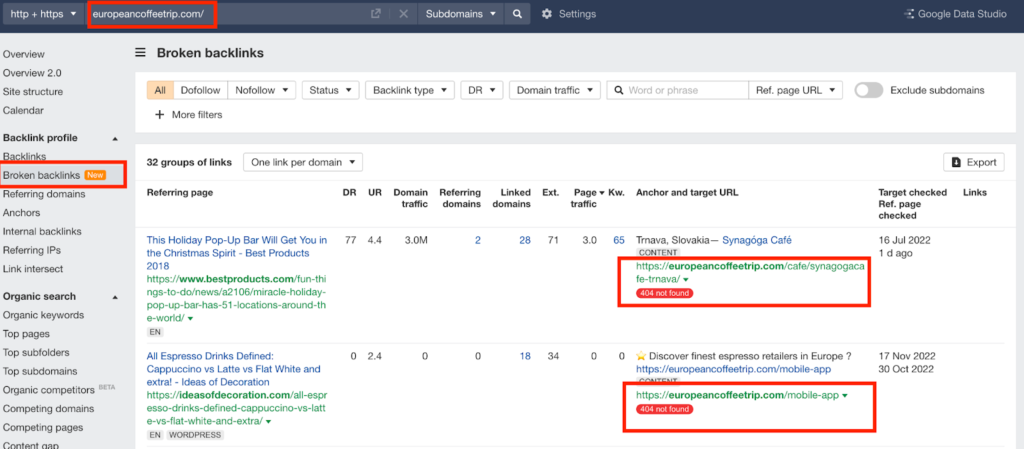
Once you’ve found the broken links, either replace the page that was taken down with a new one at the same URL, create a 301 redirect from that page onward to one that answers a similar query, or ask the linking site to update their link someplace else (but that might take a bit more effort).
10. Fix Broken Internal Links
This requires the same reasoning and process as fixing broken backlinks, except it’s much easier because you can just fix the links on your site.
You can use Ahrefs to create a list of broken 404 links by accessing the “internal links” report on the left side and filtering by “Target HTTP code: 404 not found”
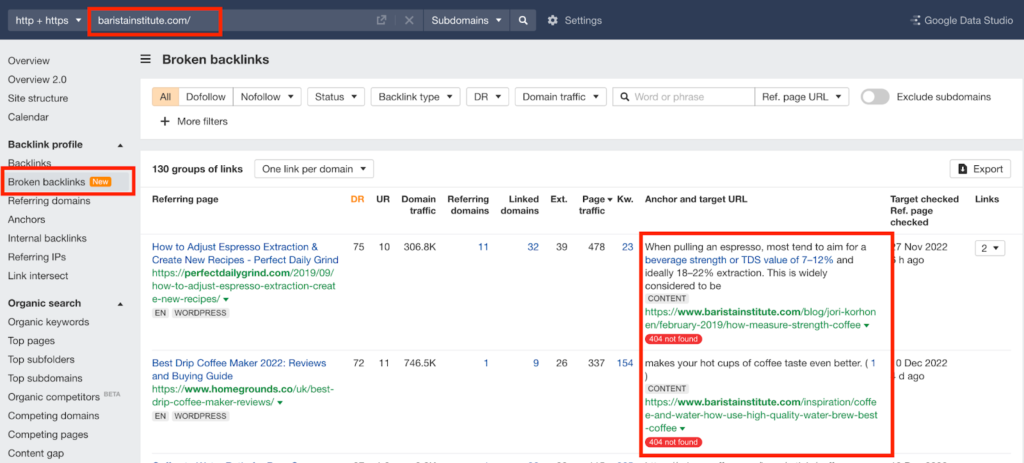
11. Optimize Your XML Sitemap
An XML sitemap is a file that contains a list of URLs related to your website and provides additional information about each URL so that search engines can efficiently crawl your site.
They also tell search engines information about when a page was last updated, how often the pages relate to one another, and what pages are most important to the site.
A sitemap is at the root folder and typically named one of these:
- https://www.example.com/sitemap.xml
- https://www.example.com/sitemap_index.xml
On a WordPress site, the simplest way of managing an XML sitemap is with a plugin like Rank Math, Yoast or SEOPress.
Search Engine Journal created a very useful guide which goes into the nitty gritty of site maps.
12. Check Your Redirects
A 301 redirect is a permanent redirect that you set up to tell search engines and visitors that your old pages have moved, so they should update their indexes with the new location.
If you use a 301 redirect, you’ll avoid duplicate content issues and other problems with indexing. It also helps ensure that visitors get to the right page when they click on a link in Google search results, which is important for usability.
SEO plugins like SEOpress, Yoast, and Rank Math allow you to easily set up 301 redirects. It’s important to periodically check to ensure these are all active and working.
Using SEOPress as an example, simply hover over your established redirections, and a button called “test redirection” appears, making it easy to check they are active and functional.
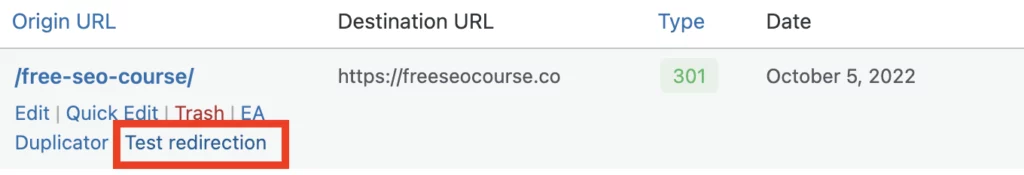
13. Optimize Site Structure
To index and rank your website’s content, Google uses a tool called a “crawler.” It works like a spider, where it periodically “crawls” through the code of your website, recording the elements it finds.
Google’s crawler starts at your homepage and follows the “web” of links that your website creates. This is how it reads what is on your site and gets an understanding of all of its pages.
Here’s a typical site hierarchy:
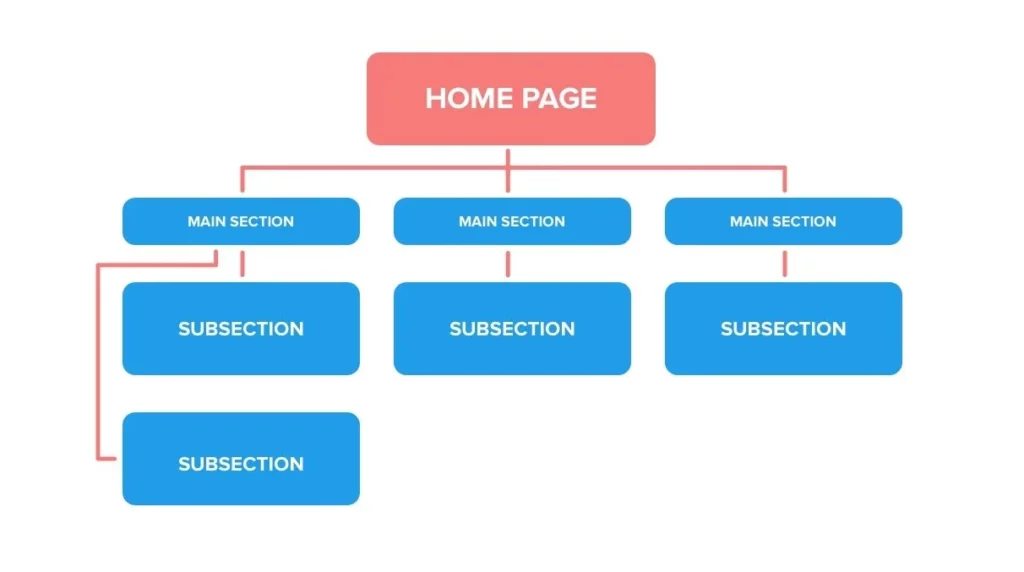
The more organized the structure, the easier it’ll be for the crawler to find your content and index it. To do that, it’s up to you to ensure that each page (especially the ones you want to show up on Google) is “crawlable” via links, and easily clicked from your website’s homepage.
If a human user can’t easily discover a page from a few simple clicks, Google’s crawler will struggle as well. Either it will get lost when crawling your “web”, just like a human would, or it WILL discover it and decide that it’s bad for user experience and choose to not rank it.
In short, be sure your most important pages and articles are easily discovered. Start at the homepage so your users won’t get confused about how they find it.
14. Avoid Duplicate Content Penalties With Canonical URLs
There are many good reasons why a website might have duplicate content.
Maybe you’ve covered a certain topic over and over again and repeat a lot of the same things with each new post.
Maybe you simply want to repost something from another site and share it, not because you want credit for it, but because it will help your readers as well.
But the problem is that Google views duplicate content as problematic, and could penalize you for it. This is their way of discouraging plagiarism and ensuring that original content gets credited to the rightful authors.
The way to avoid receiving duplicate content penalties is by rightfully crediting the originating source, both in your content as well as in your code.
This is done using what’s called a “canonical URL” (pronounced kuh-naa-nuh-kl).
Canonical URLs tell search engines which version of a page is the source. This prevents duplicate content from causing problems.
This often happens on paginated blogs, where /blog shows the most recent ten blog listings, but the exact same content is duplicated on /blog/page-1.
If you want to feature duplicate content on your site, most SEO plugins make it very easy to do. Here’s a guide that explains this in more detail.
15. Optimize for Accessibility
Screen readers help the visually impaired to enjoy the internet. Optimizing for them is not just the right thing to do, it also impacts your technical SEO as well.
For example, if you’re optimizing for screen readers, and building your site and content in a way that allows everybody to enjoy what you have to say, it’ll make your site more accessible to people with disabilities AND make it easier for Google’s algorithms to crawl and index your content (which means better rankings).
Previously we mentioned using descriptive alt text in your images, but prioritizing accessibility also includes things like adding video transcripts, descriptive heading structures, and using a navigable, common design that doesn’t make finding things difficult.
Washington.edu has a great article that covers web accessibility best practices in more detail here.
16. Find and Revive Zombie Pages
Zombie pages are outdated and irrelevant pages that continue to be present on your website despite not driving any traffic or serving any important purpose to your site’s user experience.
These pages can harm your search engine rankings by giving Google the impression that your site is filled with low-quality content. As a result, they’ll trust your authority less and be less likely to rank your (actually good) pages as high as you’d like.
To identify these zombie pages, you can use Google Analytics to find the pages on your website with either zero traffic or a high bounce rate. Bounce rate is the percentage of visitors who leave a page quickly and often indicates that the content was not what the visitor was looking for.
Once you have identified these zombie pages, you can take steps to “revive” them by either updating the content on the page to make them more relevant and valuable to your visitors, redirecting them to pages on your site that are more relevant, or removing them from Google’s index altogether by using the noindex tag.
17. Give Orphan Pages a Home
Orphan pages are the pages on a website that are not linked to by any other pages on the same site. These pages are often difficult for both users and search engines to find, which negatively impacts SEO.
These pages can be problematic for several reasons. First, search engines rely on links to discover and crawl new pages on a website. Without links to the orphaned page, the search engine may not discover it at all, preventing it from being indexed and appearing in search results.
Additionally, if users can’t find a page because it isn’t linked to from anywhere else on the website, they may leave that site altogether, which can increase bounce rate and decrease engagement.
To identify orphan pages, you can use a tool such as ahrefs to find pages on your website that have zero internal links pointing to them. Once you have a list of orphan pages, you can decide which pages are important to keep and which can be removed.
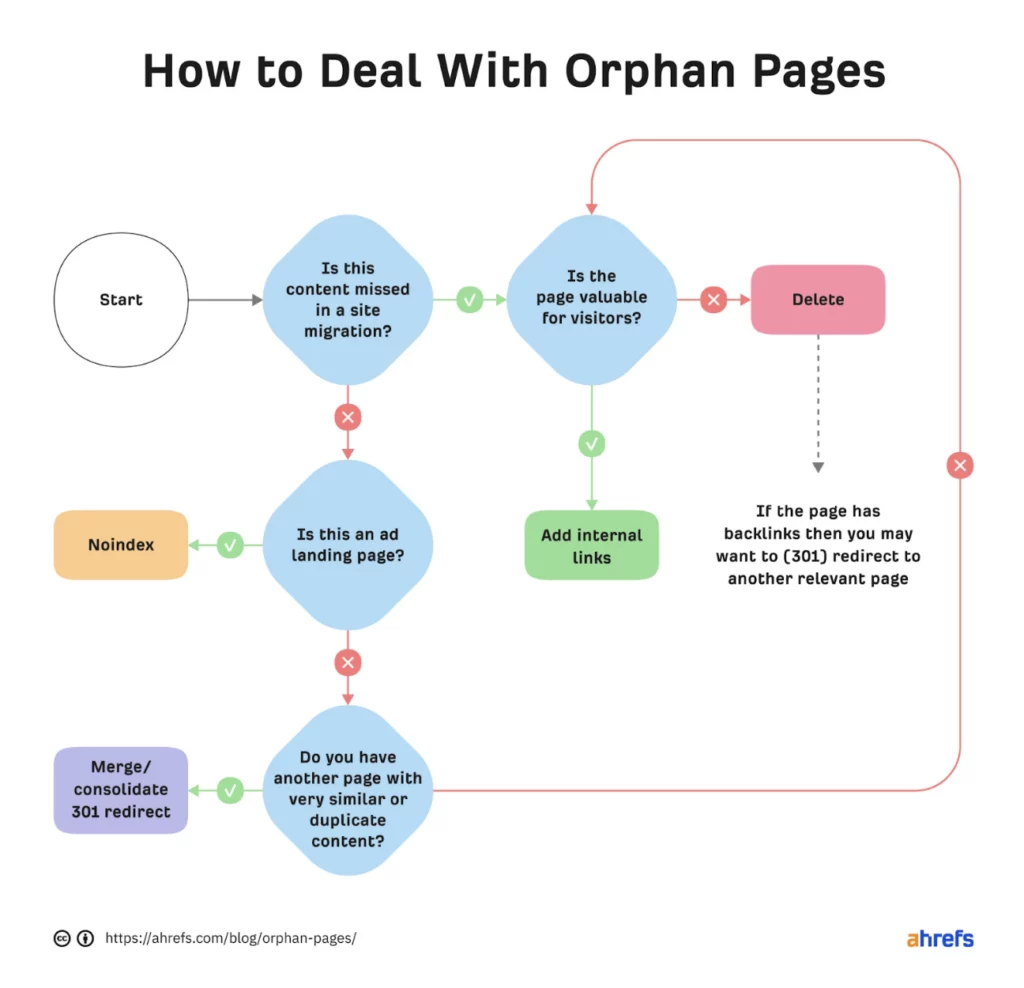
To fix your orphan pages, you have a few options:
- Link to the orphan pages from other relevant pages on your website.
- Delete and 301 redirect the orphan pages to relevant pages on your website
- Give the pages the “noindex” tag, preventing them from being crawled in the future.
It is important to note that regular monitoring of your website (the paid tools help with this) for orphan pages is essential to maintain good SEO. That way, you can quickly identify and fix any new orphan pages that may appear over time.
How To Perform an Off-Page SEO Audit
Less popular than their on-page and technical counterparts, off-page SEO is also very important for giving Google more context about your website and improving its odds of ranking highly.
As the name implies, the practice implies that you’re doing your best to control what’s being said about you everywhere else that’s NOT on your website.
Here are a couple of the best ways to go about it:
Find Backlink Opportunities
Backlinks are very important for SEO, and much has already been written about ways to go about acquiring them. Besides simply creating linkable content, one of the most dependable methods is to create a list of broken links that were previously linked to your competitors.
Using the same competitor list discussed previously, use ahrefs to find who are linking to them, but whose links are now broken.
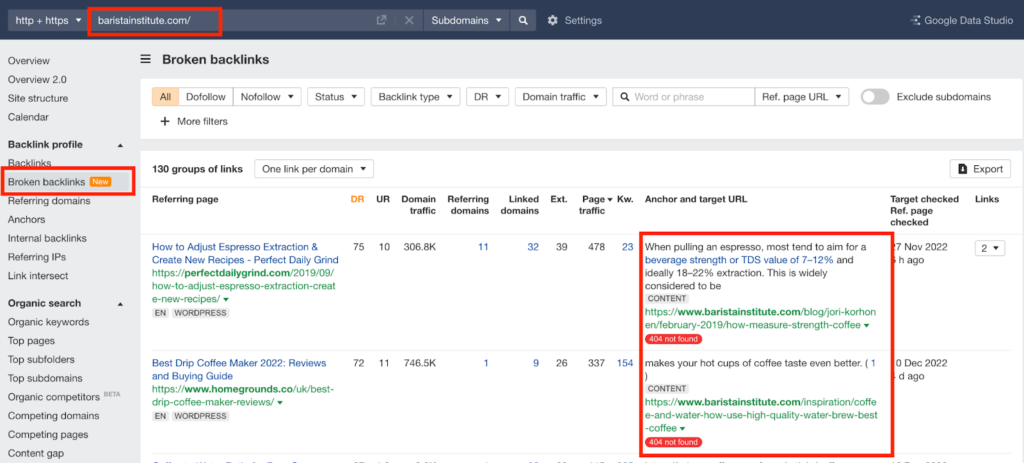
Then simply reach out to those website owners and ask for them to replace that link with a working link of your own.
Manage Your Professional Listings
One of the most overlooked aspects of off-page SEO is managing your professional listings.
These listings include your business information on sites like Yelp, YellowPages, and Google My Business, as well as any online directories you may be listed in.
Ensure you have Google My Business set up and that your Name, Address, and Phone number (SEO’s like to call this NAP) are consistent across all platforms you’re listed in. Also, double-check that the website URL (or domain name) is correct on each platform so that it links back to your site. Also, check that the prefix is https://, not http://.
If you have a business with a physical address, you can use Moz’s Local Listings tool to double-check that your citations are consistent across the web.
Social Media and SEO
Having an engaged social media following is great for business in many ways, but it also benefits your search presence.
Not only does social media drive more traffic to your website, but that traffic in turn creates signals that Google uses to determine if they should rank you higher. It also creates a higher likelihood of your links being shared, raising the profile of your brand and improving your chances of obtaining backlinks. It’s digital marketing at its core.
There are also other less obvious ways that social media helps SEO
If someone tweets about your brand or shares one of your posts on Facebook, it can help increase the authority of those links by providing Google with a more complete picture that you’re not just saying you know something — other people are saying that about you, too.
In addition to SEO audits, Big Cedar offers website audits and complete marketing plans that take a holistic review of your social media presence. This includes an analysis of:
- Traffic: Not only the amount of traffic it’s driving to your site, but whether that traffic is from your target audience and is leading to conversions. Learn more free ways to increase your website traffic.
- Traffic attribution: We look at whether your social accounts are using the correct UTM parameters, otherwise traffic may be attributed incorrectly in analytics, resulting in inaccurate data for analysis.
- Target audience research: Is your content aligned with your ideal client profile?
- Competitor research: A review of trends and what’s working and what’s not in your industry.
- Design and branding: Are your posts grabbing attention? Are the designs cohesive? We can also help create templates in Canva, Figma, Adobe Photoshop or Ilustrator.
Need Help Performing an SEO Site Audit?
If you’ve taken the time to get through each of these steps, we applaud you and are confident your SEO is in a better position now than it was before.
Though several aspects of site audits can be automated with paid SEO tools like Ahrefs and Semrush, these focus only on a subset of the technical and on-page tasks. Many of the automatically generated “recommendations” don’t get to the real root of the issue, , and often identify issues that aren’t worth addressing (there’s usually no need to try to get a perfect score of 100 with these tools).
If you’re serious about improving your search presence to get more leads, an SEO audit is a great starting point. This is one of our core strengths at Big Cedar, which is why we’ve been recognized as one of the top SEO Companies in Vancouver. Contact us today for a free discovery call and see how we can help you generate a steady stream of sustainable organic traffic.